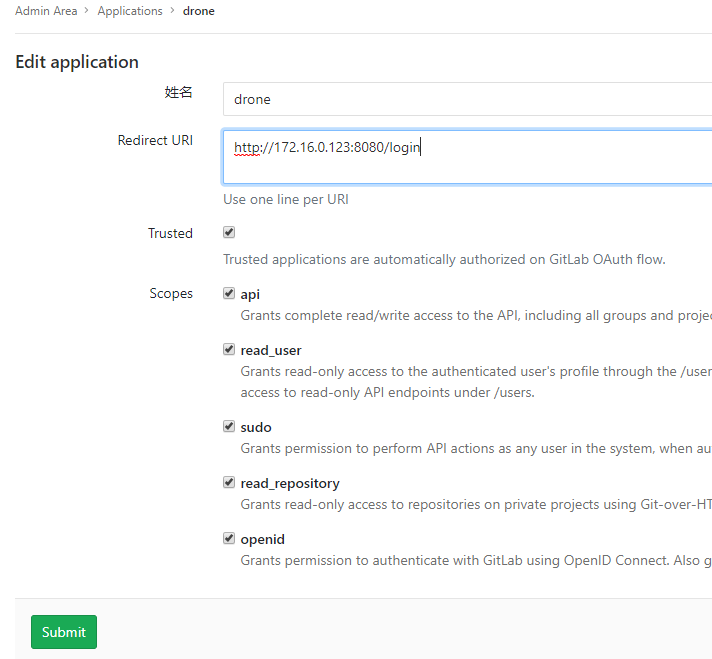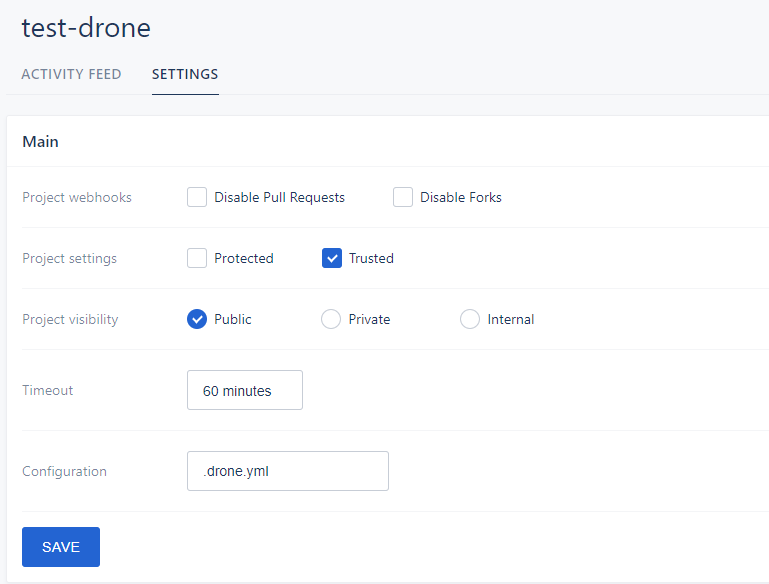最近研究了一下drone,尝试将drone和gitlab集合在一起,做CI服务。drone官方是有说明文档,支持gitlab的,见drone server的安装文档。我个人安装过程中碰了一些坑,在这里记下安装过程。
安装docker-compose
直接下载官方二进制文件安装
1
| curl -L "https://github.com/docker/compose/releases/download/1.17.1/docker-compose-$(uname -s)-$(uname -m)" -o /usr/local/bin/docker-compose && chmod +x /usr/local/bin/docker-compose
|
获取gitlab授权
这里省略gitlab的安装,gitlab地址:172.16.0.189
首先需要登录gitlab管理员账号,创建一个名为”drone”的应用
http://172.16.0.123:8080 是drone server的服务地址,创建完成后记得保存CLIENT_ID和CLIENT_SECRET
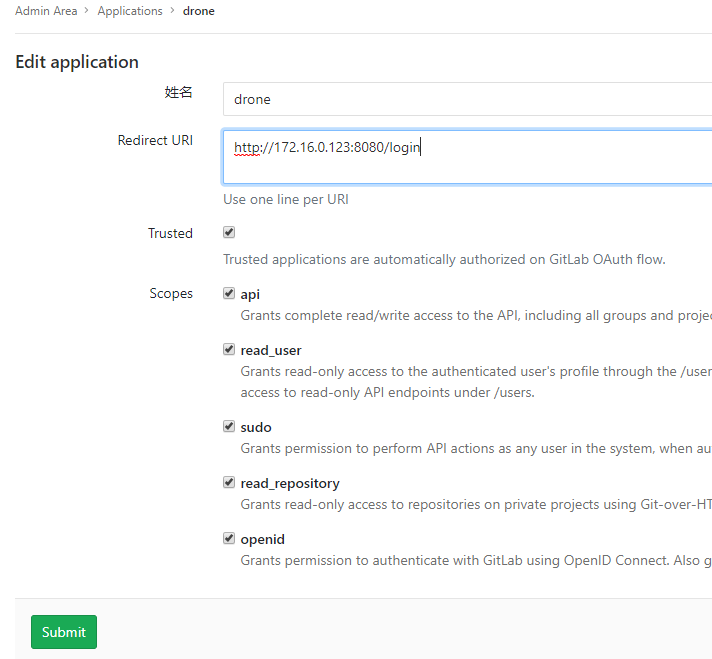
然后打开gitlab的网络限制 - 允许来自钩子和服务对本地网络的请求

安装drone 1.0
使用docker-compose的方式启动一个drone server和一个drone agent
docker-compose.yml 如下:
1
2
3
4
5
6
7
8
9
10
11
12
13
14
15
16
17
18
19
20
21
22
23
24
25
26
27
28
29
30
31
32
33
34
35
36
37
38
39
40
41
42
43
44
45
46
47
48
49
50
51
52
53
54
55
| version: "2"
services:
drone-server:
image: drone/drone:latest
container_name: drone-server
ports:
- "8080:80"
- "9000:9000"
volumes:
- /var/run/docker.sock:/var/run/docker.sock
- ./drone/:/data/
extra_hosts:
- "git.rhel.cc:172.16.0.189"
environment:
- TZ=Asia/Shanghai
- DRONE_GITLAB_SERVER=http://172.16.0.189
- DRONE_USER_CREATE=username:zane,admin:true
- DRONE_GITLAB_CLIENT_ID=af829bc7075cbe79603b79086f0d71654ecfde7092ba9b928d4327868e57e610
- DRONE_GITLAB_CLIENT_SECRET=a5eedb2a1fcb21c33b0610125cd9743db2ab0d99e7931f2ba1603cf9717ea668
- DRONE_GIT_ALWAYS_AUTH=false
- DRONE_RUNNER_CAPACITY=2
- DRONE_SERVER_HOST=172.16.0.123:8080
- DRONE_SERVER_PROTO=http
- DRONE_RPC_SECRET=secret
- DRONE_TLS_AUTOCERT=false
- DRONE_LOGS_DEBUG=true
- DRONE_LOGS_COLOR=true
restart: always
networks:
- default
drone-agent:
image: drone/agent:latest
container_name: drone-agent
command: agent
depends_on:
- drone-server
volumes:
- /var/run/docker.sock:/var/run/docker.sock
extra_hosts:
- "git.rhel.cc:172.16.0.189"
environment:
- TZ=Asia/Shanghai
- DRONE_RPC_SERVER=drone-server:9000
- DRONE_RPC_SECRET=secret
- DRONE_RUNNER_CAPACITY=2
- DRONE_RUNNER_NAME=172.16.0.123
- DRONE_LOGS_DEBUG=true
- DRONE_LOGS_COLOR=true
restart: always
networks:
- default
networks:
default:
|
登录drone,项目配置设为Trusted
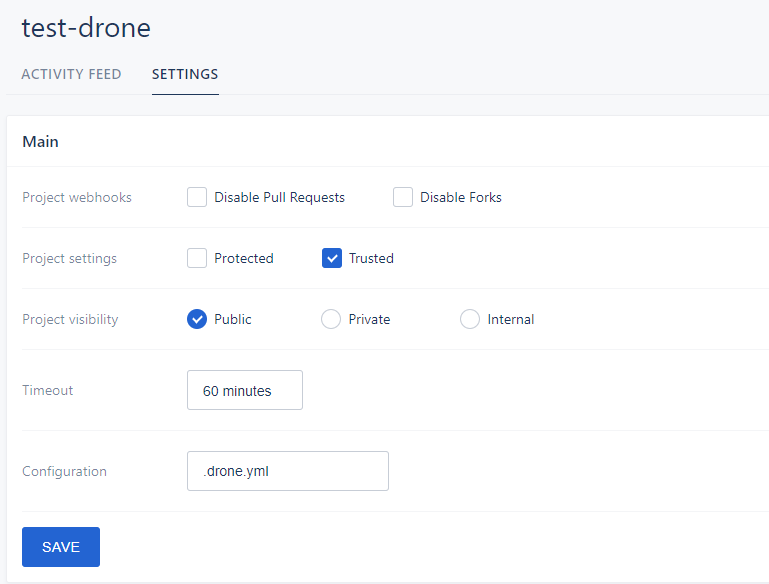
编写.drone.yml文件,测试使用
1
2
3
4
5
6
7
8
9
10
11
12
13
14
15
16
17
18
19
20
21
22
| workspace:
base: /go
path: src/github.com/chenzihaojie/test-drone
clone:
git:
image: plugins/git
extra_hosts:
- "git.rhel.cc:172.16.0.189"
pipeline:
build:
image: golang
environment:
TZ: Asia/Shanghai
volumes:
- /root/.ssh/:/root/.ssh/
commands:
- make
- scp test-drone [email protected]:/tmp/test-drone
extra_hosts:
- "git.rhel.cc:172.16.0.189"
|